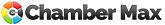Chamber Max FAQ's
To learn more about how Chamber CMS can completely change the way you manage and grow your Chamber of Commerce, get in touch or request a demo by calling 585-981-8463. Or write to us though our site's secure contact page.
Contact Us